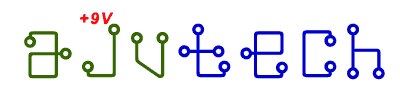Computers

I’m a geek so I love putting together my own computers. . . . .I get exactly what I want and need. The first one was way back in the early 80’s. It was a kit from Heathkit, an H-89. If anyone remembers them, it had no hard drive but two 5 1/4″ floppy disk drives and a whopping 64MB RAM…woohoo! Also it ran CPM. . .Bill Gates had not created Microsoft yet and there was no DOS!
After several years I started buying “name brands”…first IBM then Compaq then Dell. But after I got more involved in using PCs for programming and then graphics and even into daytrading, my Dell just couldn’t handle it and I started building my own again.
One of my first requirements was to have a machine dedicated just for design and development (programming, web design, graphics) and a second machine for my “communication” needs such as email, browsing, chat rooms, skype and all those “Office” things like word processing and spreadsheets.
On my latest iteration of a computer I knew I wanted a reasonable processor. I always occasionally check to see how much processing power and memory all my programs use, especially when 6 or a dozen applications are loaded at the same time. Processing was not a big hog so Intel’s i7-930 was a reasonable processor for a decent price.
Memory I noticed (on my “old” machine) would bog down when I had Adobe Creative Suite open, Visual Studio and the Arduino IDE all loaded so I decided to up the memory from 4GB to 12GB. Now remember, to use that amount of memory you need a 64-bit operating system. I’ve been using Windows 7 on all my machines for the past year.
Now I come to storage and disk drives. I took a little time to investigate SSDs or Solid State Drives. The drives act just like hard disk drives but have no moving parts…everything you store on the drive sits in random access memory rather than platters that spin. And boy are they fast to boot up and shutdown. I first noticed this when I installed the operating system and it took only a few minutes.
I also need “regular” hard disks to store all my data and for backing up the SSD. For storage I always use 3+ hard drives in a RAID-5 configuration. You can read more about it for details, but basically it stripes and duplicates the data across 3 or more drives so that if one drive fails, the computer can still run, albeit slower, but you don’t lose any information.
All these components need to be attached to a motherboard… and the MB and all the drives need to go into something. . . . a case. And the case needs to have a power supply to power all this. I like the full-tower cases because it provides room to build and plenty of air space to keep all the components cool. Remember heat and electronics don’t mix well.
So here’s my latest machine:
- Processor: Intel Core i7-930
- Motherboard: ASUS P6X58D-E
- Video Card: ATI FirePro 2460
- Memory: Corsair Dominator PC12800 12GB (6 x 2Gb) – CMD12GX3M6A1600C8
- PSU: COOLER MASTER RS850 Silent Pro M 850W
- Storage: Corsair CMFSSD-128GBG2D SATA II 128GB SSD along with (3) Seagate Barracuda 7200 1TB SATA II
- Case: CoolerMaster HAF 932 Full Tower
So there are not too many parts to a computer…let’s say seven…and it’s pretty much plug and play. And if you get the right case you may not need any tools, except to tighten down the motherboard to the case…that only takes nine screws, and not very tight. Go ahead, try it. If you need any help, just let me know. Hope this helps.
More computer articles. . . .